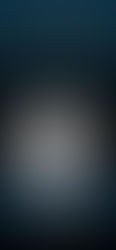3 Apps Guaranteed to Please Your Inner Naturalist
- Ariella C. Monti
- Jul 4, 2023
- 4 min read
Updated: Jul 4, 2023
Caitlin & Jenny's episode about stopping the summer slide got me thinking about ways to keep your mind sharp. These 3 nature apps (plus 1!) will keep everyone in your home learning all year long.
If your 30s is about discovering your favorite stove top burner, your 40s is all about your preferred brand of potting soil and how you’ll never buy a fancy hummingbird feeder again because sure it looks pretty hanging on your porch but—man—is that thing impossible to clean.
As I move through adulthood, the way I experience nature is changing. I’ve become much more curious about the animals, bugs, and plants that make up the micro-ecosystem around my house. This curiosity may have started with trying to instill a respect for nature into my then-toddler, but it’s all me now.
I’m sure there are more than a few wellness influencers that will tell you to leave your phone at home when you venture into nature, but I like to keep mine within easy reach in case I come across something that piques my curiosity. Taking 10 minutes to identify a sweet-smelling flower enhances my outdoor experience both in the moment and the next time I encounter that flower.
I’m a tactile person and generally prefer the company of books, but smartphone apps are my default research tool. I can access the information much more quickly not only for myself, but also for my impatient kiddo when he needs to know the name of that dragonfly right friggin' now.
Here are Three of my Favorite Apps for (Wannabe?) Naturalists
Seek, by iNaturalist
Cost: Free
This is hands-down my favorite identification app. Seek by iNaturalist is a joint initiative of the California Academy of Sciences and the National Geographic Society. The plant and animal sightings and identifications collected by amateur naturalists can be used by scientists for their research projects. This all-encompassing app can help users ID the plants, animals, and bugs they come across. In the past three years, I’ve made more than 120 observations and have learned so much more about the ecology of my backyard.
To move beyond simply ID-ing local wildlife, teachers and homeschooling families can join research projects created by local universities, museums, or wildlife organizations. Or, you can create a project of your own and use the data for later science projects.
This app is completely free without any in-app purchases or membership required. If you download only one nature app, make it this one.
iNaturalist Pro Tip
The trick for a successful ID is a close-up picture.
First, zoom in as much as you can without disturbing your subject.
Then in your phone’s editing software, zoom, and crop until the subject is the majority of the frame. Use this as your default photo and upload the originals as well.
Sometimes the “Show Nearby Observations Only” option is automatically selected. Turn this off. This is only as good as the users around you, so unclick it for better results.
Smart Bird ID
Cost: Varies. One-time purchases and memberships are available
Grabbing a decent picture of a bird can take time, patience, and skill. The vast majority of my bird pictures happen through my dirty kitchen window while a feathered friend visits a strategically placed feeder.
We’re more likely to hear birds before we see them if we see them at all. When I want to identify a bird using its song, I use Smart Bird ID. It’s not flawless, but it’s the best one I’ve tried so far. It works by comparing a live recording to the calls in its database. It spits out the results as a percentage.
While there is a free version of this app, I hesitate to call it free. The free version is so clunky it’s damn-near useless. But, it does offer several one-time purchasing options and a membership depending on how you plan to use it.

Sky Guide
Cost: Varies
I’ve been in love with space since childhood, but learning about it felt hard and overwhelming so for a long time I only scratched the surface of that interest. Then Sky Guide entered my life and suddenly I had the entire universe at my fingertips.
It’s perfect for those moments when
you aren’t sure if something is a planet or a star
you’re wondering what constellation that cluster belongs to
you just want to know what's overhead
It works when you don’t have a clear line of sight or the light pollution in your backyard is washing out all but the brightest of heavenly bodies. Sky Guide will ID the objects in space and give you a slew of information about them, including any connected mythology and history.
This app does burn through your phone battery so I would suggest keeping a portable charger handy or loading it onto a spare device if you plan on using it anywhere other than your backyard.
I paid a flat fee for the app when I downloaded it eight or so years ago and since then the pricing has changed to in-app purchases and subscriptions.

The more I learn about the natural world just outside my door, the more I appreciate it and want to care for it. And these three apps mean I can be a naturalist from my backyard hammock.
Lunar Phase Widget
(This one's from Caitlin)
Cost: Free, with a paid pro version for $2.99/year or a lifetime pro version for $6.99 at time of publication
Hear me teachers and parents: you need this app.
If I had $5 for each time that I've asked myself "What the actual *eff* is happening with these kids right now?" only to be told "Dude... Full moon..." ...well, let's just say that I wouldn't be sharing the name of this app for free.
Lunar Phase Widget is a gorgeous app for iOS operating systems that does exactly what it says it's going to do: tell you the phases of the moon. You can see current phases and use the calendar to see the moon phase each day of the month. I have it on my watch, too, because you just never know when you might need to blame your kid's behavior on *nature* or whatever.
In the pro version, you can turn on the zodiac calendar if that's your thing (but the free version does tell you what sign the moon is in). You can also get additional details about the moon on a particular day of the year and other moon facts related to the particular topography illuminated at that time.
That's a wrap! As always, thanks for reading!